Skype refused to launch today – failed with Disk I/O error. Had to delete the whole ~/Library/Library/Application Support/Skype/ folder to return it back to life.
But, on re-launch, Skype started to eat 20% of CPU – probably generating all caches/downloading avatars/… we just deleted. Hey, let’s find out what the Skype is actually accessing on a hard disk. How hard can it be to monitor that?
Open the terminal and type in a command:
sudo fs_usage -f filesys | grep -i skype | grep stat
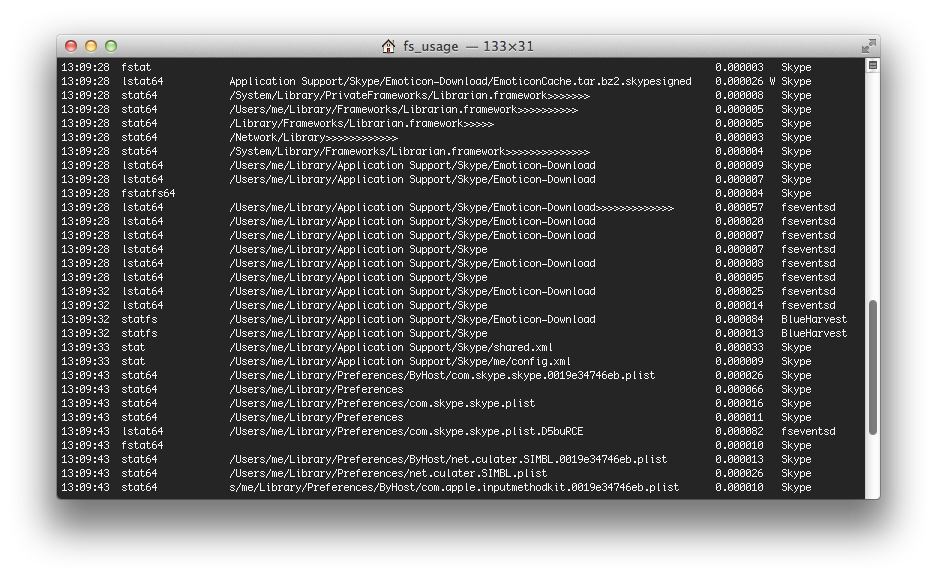
13:09:28 fstat 0.000003 Skype
13:09:28 lstat64 Application Support/Skype/Emoticon-Download/EmoticonCache.tar.bz2.skypesigned 0.000026 W Skype
13:09:28 stat64 /System/Library/PrivateFrameworks/Librarian.framework>>>>>>> 0.000008 Skype
13:09:28 stat64 /Users/me/Library/Frameworks/Librarian.framework>>>>>>>>>> 0.000005 Skype
13:09:28 stat64 /Library/Frameworks/Librarian.framework>>>>> 0.000005 Skype
13:09:28 stat64 /Network/Library>>>>>>>>>>>> 0.000003 Skype
13:09:28 stat64 /System/Library/Frameworks/Librarian.framework>>>>>>>>>>>>>> 0.000004 Skype
13:09:28 lstat64 /Users/me/Library/Application Support/Skype/Emoticon-Download 0.000009 Skype
13:09:28 lstat64 /Users/me/Library/Application Support/Skype/Emoticon-Download 0.000007 Skype
13:09:28 fstatfs64 0.000004 Skype
13:09:28 lstat64 /Users/me/Library/Application Support/Skype/Emoticon-Download>>>>>>>>>>>>> 0.000057 fseventsd
13:09:28 lstat64 /Users/me/Library/Application Support/Skype/Emoticon-Download 0.000020 fseventsd
13:09:28 lstat64 /Users/me/Library/Application Support/Skype/Emoticon-Download 0.000007 fseventsd
13:09:28 lstat64 /Users/me/Library/Application Support/Skype 0.000007 fseventsd
13:09:28 lstat64 /Users/me/Library/Application Support/Skype/Emoticon-Download 0.000008 fseventsd
13:09:28 lstat64 /Users/me/Library/Application Support/Skype 0.000005 fseventsd
13:09:32 lstat64 /Users/me/Library/Application Support/Skype/Emoticon-Download 0.000025 fseventsd
13:09:32 lstat64 /Users/me/Library/Application Support/Skype 0.000014 fseventsd
13:09:32 statfs /Users/me/Library/Application Support/Skype/Emoticon-Download 0.000084 BlueHarvest
13:09:32 statfs /Users/me/Library/Application Support/Skype 0.000013 BlueHarvest
13:09:33 stat /Users/me/Library/Application Support/Skype/shared.xml 0.000033 Skype
13:09:33 stat /Users/me/Library/Application Support/Skype/me/config.xml 0.000009 Skype
13:09:43 stat64 /Users/me/Library/Preferences/ByHost/com.skype.skype.0019e34746eb.plist 0.000026 Skype
13:09:43 stat64 /Users/me/Library/Preferences 0.000066 Skype
13:09:43 stat64 /Users/me/Library/Preferences/com.skype.skype.plist 0.000016 Skype
13:09:43 stat64 /Users/me/Library/Preferences 0.000011 Skype
13:09:43 lstat64 /Users/me/Library/Preferences/com.skype.skype.plist.D5buRCE 0.000082 fseventsd
13:09:43 fstat64 0.000010 Skype
13:09:43 stat64 /Users/me/Library/Preferences/ByHost/net.culater.SIMBL.0019e34746eb.plist 0.000013 Skype
13:09:43 stat64 /Users/me/Library/Preferences/net.culater.SIMBL.plist 0.000026 Skype
13:09:43 stat64 s/me/Library/Preferences/ByHost/com.apple.inputmethodkit.0019e34746eb.plist 0.000010 Skype
13:09:43 stat64 /Users/me/Library/Preferences/com.apple.inputmethodkit.plist 0.000028 Skype
13:09:43 stat64 /Users/me/Library/Preferences/ByHost/.GlobalPreferences.0019e34746eb.plist 0.000017 Skype
13:09:43 stat64 /Users/me/Library/Preferences/.GlobalPreferences.plist 0.000013 Skype
....
Hmm, nothing suspicious at a glance – it just accesses it’s configs. After 5 minutes of downloading emoticons and avatars, Skype stopped to eat CPU, switched back to normal operation. False alert.